RDP stands for Remote Desktop Protocol, which is a proprietary protocol developed by Microsoft. It allows users to connect to and control a remote computer over a network.
RDP is commonly used for remote administration, technical support, and accessing files and applications on a remote computer as if you were physically present at that computer.
It’s important to note that RDP itself is not tied to a specific country. Instead, it’s a technology used globally. When you connect to a remote computer using RDP, the location of that remote computer is determined by its IP address or hostname, not the RDP protocol itself.
If you’re interested in accessing a remote computer located in a particular country, you have a few options:
1. Use a Remote Computer Located in the Desired Country: You can set up a remote computer (often referred to as a server) in the specific country you’re interested in. This can be done through cloud hosting services or by renting a server from a hosting provider in that country. Once you have access to such a server, you can use RDP to connect to it.
2. VPN Services: If your goal is to appear as if you are browsing the internet from a specific country, you can use a Virtual Private Network (VPN) service. This won’t give you RDP access to a specific country’s resources, but it will allow you to browse the web as if you were in that country. Many VPN services have servers located in different countries that you can connect to.
3. Seek Local Hosting Providers: If you need to host a server in a specific country for business or other purposes, you can look for local hosting providers in that country. They can provide you with server hosting services that you can then manage remotely using RDP like Residential RDP.
Please keep in mind that accessing resources in a specific country may have legal and compliance considerations, and it’s essential to ensure that you have the necessary permissions and comply with local laws and regulations when using RDP or other remote access methods.




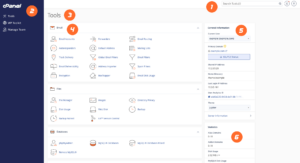



can i take two 5mg cialis at once
can i take two 5mg cialis at once