To install a Telegram bot on a Windows Remote Desktop Protocol (RDP) server (commonly referred to as an RDP server), you’ll need to follow these general steps. Please note that this assumes you have administrative access to the RDP server and are running a Windows-based server:
1. Access your RDP Server:
Connect to your RDP server using Remote Desktop Connection or any other preferred remote desktop client.
2. Prepare the Environment:
Ensure your RDP server has an internet connection.
Make sure you have administrative privileges on the server.
3. Download and Install Python:
Most Telegram bots are written in Python. If Python is not already installed, download and install it from the official Python website (https://www.python.org/downloads/). Choose the latest stable version compatible with your system.
4. Install Required Libraries:
Open a Command Prompt as an administrator on the RDP server.
Install the `python-telegram-bot` library, which simplifies working with Telegram bots in Python, using pip:
“`
pip install python-telegram-bot
“`
5. Create Your Telegram Bot:
Open the Telegram app and search for the “BotFather” bot.
Start a chat with the BotFather and use the `/newbot` command to create a new bot.
Follow the instructions to set a name and username for your bot. The BotFather will provide you with an API token.
6. Write Your Bot Code:
You can write your bot’s code using your preferred code editor on the RDP server.
Use the `python-telegram-bot` library to interact with the Telegram API and define the bot’s behavior.
7. Run Your Bot:
Save your bot’s code to a Python script (e.g., `my_telegram_bot.py`) on the RDP server.
Run the script using Python:
“`
python my_telegram_bot.py
“`
8. Keep Your Bot Running:
To ensure your bot continues running even after you disconnect from the RDP session, consider using tools like `nohup` (Linux-style) or Task Scheduler (Windows-style) to run your bot as a background process.
9. Test Your Bot:
Send a message to your bot’s Telegram username to test its functionality.
10. Secure Your Bot Token:
Keep your Telegram bot token secure, as it grants access to your bot. Do not share it publicly or hardcode it in your script.
Remember that these are general steps, and the specific implementation may vary depending on your bot’s requirements and the RDP server or India RDP Server setup. Always follow best practices for server security and bot development to protect your server and user data.




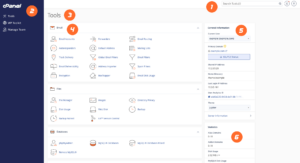



can i take two 5mg cialis at once
can i take two 5mg cialis at once