RDP sessions are typically secure in the USA because they use encryption to protect against eavesdropping. However, earlier versions of Remote Desktop Protocol (RDP) had a vulnerability that could be exploited through a middle attack, potentially allowing unauthorized access to your session. In this blog, we will discuss the effective ways of RDP protocol security and RDP encryption in the USA.
Before delving into preventive measures, let’s briefly discuss the latest vulnerability related to the Credential Security Support Provider protocol (CredSSP). Microsoft defines CredSSP as a protocol facilitating the secure transmission of a user’s credentials from a client to a target server.
Security Alert: Recent Vulnerability in Remote Desktop Protocol (RDP)
A recent security vulnerability in remote desktop security stemmed from a logical flaw in the Credential Security Support Provider protocol. This protocol, used by RDP in the USA to secure credential transfers to a target server, was identified by Preempt researchers. Although Microsoft patched it in the March update (CVE-2018–0886), it highlights the risk for networks without proper safeguards for RDP sessions in the USA. This vulnerability could have allowed attackers to take control of machines through a man-in-the-middle approach.
A Guide on How to Secure RDP in the USA
Microsoft focused on the question of how to secure RDP and consistently addressed and fixed disclosed vulnerabilities in the USA. However, it is essential for administrators and security consultants to proactively implement measures to prevent and minimize the security risks associated with the remote desktop protocol (RDP) on their systems.
Certain proactive measures can be promptly implemented, not necessarily to prevent an attack outright but to reduce the potential impact an attacker could have on your network if they manage to gain access to any machine in the chain.
8 Ways for RDP Security in USA
Use two-factor authentication(2FA): Keep your workspaces and remote servers up to date with the latest patches to avoid vulnerabilities and ensure a secure remote desktop. Enable two-factor authentication (2FA) for an extra layer of protection during RDP sessions, guarding against malware threats and unauthorized access.
Strong Password Compulsion: Strengthen RDP connections by using a password manager to generate complex alphanumeric passwords, ensuring they are not easily guessable.
Deletion of Connection History: A remote desktop connection means an allowance of connectivity and data sharing. To enhance RDP session security, delete your connection history after each use. You can do this manually or in bulk and also set up Windows to avoid saving these connections automatically.
Utilize Firewall Restrictions: Use firewalls to limit RDP access to specific IP addresses, enhancing security by allowing only selected IPs to connect to the server.
Change the listening port for Remote Desktop: Enhance RDP security by changing the default port (3389) to a different one. This helps protect against attackers who typically target the standard port.
Usage of Remote Desktop Protocol Gateways: For a secure RDP connection without a VPN, utilize RD Gateways. They encrypt the connection, enabling remote users to access internal networks safely.
Patch Workspaces and Remote Servers: Accurate patch management is vital for digital workspaces and remote servers to avoid vulnerabilities that can compromise RDP security. Regular updates fortify defenses against potential threats, ensuring a resilient and secure computing environment.
Limit Privileged Users on Server: Limiting access to crucial files not only reduces the risks of data theft and malware but also enhances overall security by controlling sensitive information access.
Conclusion
In conclusion, while Remote Desktop Protocol (RDP) sessions in the USA generally employ encryption for security, the landscape requires ongoing vigilance. The recent security vulnerability underscores the importance of proactive measures. Microsoft’s commitment to addressing vulnerabilities is commendable, but administrators and security consultants must take additional steps. Hello RDP Implements two-factor authentication, enforces strong passwords, manages connection history, and leverages RD Gateways. These are crucial practices for ensuring high security in the USA RDP. By adopting these measures, users can mitigate risks and ensure a more robust defense against potential threats in the evolving realm of remote desktop security.




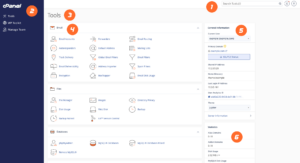



can i take two 5mg cialis at once
can i take two 5mg cialis at once