Using Remote Desktop Protocol (RDP) over public Wi-Fi, even if it’s from a residential location, can carry security risks. Here are some factors to consider:
Unencrypted Traffic:
By default, RDP does not encrypt its traffic. This means that data transmitted between your device and the remote computer can potentially be intercepted by malicious actors if they are on the same network and using packet-sniffing tools. This is a significant security risk, especially on public Wi-Fi networks where security may not be strong.
Password Security:
RDP relies on usernames and passwords for authentication. If you’re connecting to your home computer using RDP over public Wi-Fi, ensure that you have a strong, unique password for your account. Weak passwords can be vulnerable to brute force attacks.
Vulnerabilities:
Like any software, RDP may have vulnerabilities that could be exploited by attackers. It’s crucial to keep both the client (the computer you’re connecting from) and the server (the computer you’re connecting to) updated with the latest security patches to minimize these risks.
Network Security:
Public Wi-Fi networks are inherently less secure than private networks. They are more susceptible to various types of attacks, including man-in-the-middle attacks, where an attacker intercepts communication between your device and the remote computer.
Use of a VPN:
One way to enhance security when using RDP over public Wi-Fi is to use a Virtual Private Network (VPN). A VPN encrypts your internet traffic, making it much more challenging for attackers to intercept your RDP session. If you have access to a VPN service, consider using it when connecting via RDP over public Wi-Fi.
Two-Factor Authentication (2FA):
If possible, enable two-factor authentication for your RDP sessions. This adds an extra layer of security, requiring not only a password but also a secondary authentication method, such as a code sent to your mobile device.
Firewall Configuration:
Ensure that your home network’s firewall is configured to allow RDP traffic only from trusted IP addresses or VPN connections. This can help reduce the attack surface.
In summary, while it is technically possible to use Residential RDP over public Wi-Fi, it’s important to take security precautions to mitigate the associated risks. Using strong passwords, keeping software up to date, considering the use of a VPN, and being cautious when connecting to public networks are essential steps to enhance the security of your remote desktop sessions.




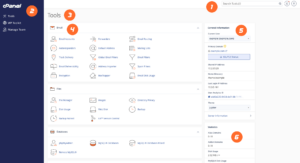



can i take two 5mg cialis at once
can i take two 5mg cialis at once