Remote Desktop Protocol (RDP) is a widely used technology that allows users to connect to and control a remote computer over a network. However, sometimes users may encounter internal errors that prevent successful RDP connections. Here are some common causes and solutions for RDP internal errors:
1. Network Connectivity Issues:
Cause: Unstable network connections or high latency can lead to RDP internal errors.
Solution: Ensure that both the client and remote computers have stable network connections. If using a wireless connection, try switching to a wired one for better stability. Check for any network-related issues, such as firewall settings or router configurations, that might be blocking RDP traffic.
2. Firewall Interference:
Cause: Firewalls on either the client or remote computer may block RDP traffic, causing internal errors.
Solution: Adjust the firewall settings to allow RDP traffic on the appropriate port (default is TCP port 3389). If you are using third-party security software, ensure it is not interfering with RDP connections.
3. Outdated RDP Client or Server:
Cause: Running an outdated RDP client or server can lead to compatibility issues and internal errors.
Solution: Update both the RDP client (on the user’s computer) and the RDP server (on the remote computer) to the latest available versions. Microsoft regularly releases updates that may address known issues.
4. Insufficient System Resources:
Cause: Inadequate system resources on either the client or remote computer can cause RDP internal errors.
Solution: Check the resource usage (CPU, RAM, etc.) on both computers. Close unnecessary applications or services that might be consuming excessive resources, and ensure there is enough available capacity for the RDP session.
5. Driver or Software Conflicts:
Cause: Conflicts between device drivers or software on the client or remote computer can trigger RDP internal errors.
Solution: Update device drivers to their latest versions and check for software conflicts that might be impacting RDP functionality. Consider performing a clean boot to troubleshoot potential software conflicts.
6. RDP Certificate Issues:
Cause: Problems with RDP security certificates can cause internal errors during connection attempts.
Solution: Ensure that the RDP certificate is valid and not expired on the remote computer. If necessary, regenerate or reissue the RDP certificate and update it on both the client and remote computers.
7. Licensing or Authentication Problems:
Cause: Licensing or authentication issues can prevent successful RDP connections.
Solution: Verify the RDP licensing and authentication settings on the remote computer. Make sure the client has the appropriate credentials and permissions to connect.
If you continue to experience RDP internal errors after attempting these solutions, it might be beneficial to consult online support forums, community discussions, or seek assistance from IT professionals familiar with RDP troubleshooting.




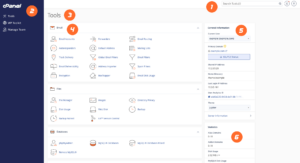



can i take two 5mg cialis at once
can i take two 5mg cialis at once