Buy Residential RDP with 100% New IP and AT&T Comcast Spectrum CenturyLink ISP. We offer residential RDP USA IP with full administrative access, pure SSD storage, multiple locations and unlimited bandwidth. These plans are great for dating sites and include 24/7 customer support, 99.99% uptime, and a 72-hour money-back guarantee. You can buy a residential RDP through different payment methods like credit & debit cards, Bitcoin (BTC), PayPal, Perfect Money (PM), Paytm (INR) and other cryptocurrencies (ETH/LTC/BCH/DOGE)
HelloRDP Dedicated IPV4 comes with Fresh and clean IP address.

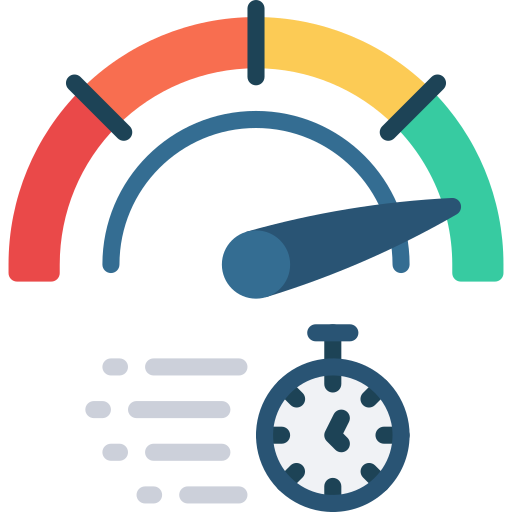
You are offered Unmetered bandwidth on our HelloRDP All Admin RDP/Private RDP plans, never ever falling short.You are offered Unmetered bandwidth on our HelloRDP All Admin RDP/Private RDP plans, never ever falling short.
Yes, this service comes with OS-level Administrator/Root Access. You can install and configure all kinds of software you need on Windows RDP.


Your server will be secured against constant threats with our custom security rules, and real-time 24/7 security monitoring.
Our dedicated in-house support team is available 24/7 to answer all technical difficulties you may encounter with any of our products.

Residential IP address: HelloRDP provides you with a genuine USA residential IP address, which can be advantageous for certain applications that require or prefer traffic from residential locations. This can include accessing websites or services that have restrictions or limitations for commercial or data center IP addresses.
Security: HelloRDP connections are more secure than traditional RDP connections because we use residential IP addresses. Our Residential IP addresses are less likely to be blocked by firewalls and other security measures.
High anonymity: HelloRDP offers a higher level of anonymity compared to other types of RDP services. The use of our residential IP addresses can help mask your identity and make it more difficult for websites or services to detect that you are using an RDP connection.
Stable connection: HelloRDP typically offers stable and reliable connection since the IP addresses are assigned to residential users. We ensure a consistent browsing experience and minimize disruptions during your remote session.
Compatibility: Our Residential RDP services are usually compatible with various operating systems, including Windows, macOS, and Linux. Additionally, we allow you to choose the operating system that suits your needs and preferences.
Encryption and security: HelloRDP often employ encryption and other security measures to protect your remote connection and data during transit. Hence, our Residential IP addresses are less likely to be blocked by firewalls and other security measures.
Residential RDP is a type of remote desktop protocol that uses residential IP addresses to connect to a remote computer. This type of connection is often preferred over traditional RDP connections because it is more secure and reliable.
After following our registration process, you can create an account. Open our RDP client software and configure it to connect to the Residential RDP USA service. Enter the provided IP address or hostname of the Residential RDP server and provide the login credentials you received.
Initiate the connection through the RDP client software. If the provided credentials are correct, you should establish a remote desktop session with the Residential RDP server located in the USA. You can then interact with the remote desktop as if you were physically present at that location.
Some of the benefits of using our offered residential RDP are:
Increased productivity: Residential RDP can help you increase your productivity by allowing you to work from anywhere. You can also use it to access files and applications that are stored on your remote computer, even when you’re not at your computer.
Any Time Customer Service: You can reach us even at midnight. We are available even on holidays to solve your problems. We realise having issues while accessing the services can cause a lot of hindrance. Hence, our team is available every time to offer you the best solutions.
Improved security: Residential RDP can help improve the security of your data by encrypting all traffic between your computer and the server. This makes it much more difficult for hackers to steal your data.
Better performance: Residential RDP offers better performance than traditional RDP connections because they use residential IP addresses. Residential IP addresses are closer to most users, which reduces latency and improves the overall user experience.
Here are some tips to use Residential RDP USA:-
Use a strong password: When creating your password, be sure to use a strong password that is difficult to guess.
Keep your RDP software up to date: RDP software is regularly updated with security patches and bug fixes. It is important to keep your RDP software up to date to protect yourself from security vulnerabilities.
Only connect to trusted computers: Only connect to RDP servers that you trust. Do not connect to RDP servers that you do not know or trust.
Use a firewall: A firewall can help protect your computer from unauthorized access. When using an RDP connection, it is a good idea to enable your firewall.
Most of the times, the Residential RDP details are shared within 2 hours of payment. However, sometimes it might take 12 hours.
No, we don’t currently offer any demo, as all the plans we offer are truly the best rates as compared in the market. You can try to order our service, if you are not satisfied with our help please refer the return policy.