100% Secure Remote RDP Servers Available in locations across globe.

HelloRDP Dedicated IPV4 comes with Fresh and clean IP address.

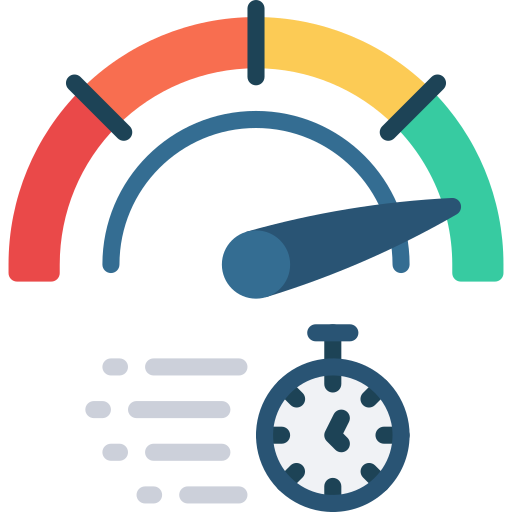
You are offered Unmetered bandwidth on our HelloRDP All Admin RDP/Private RDP plans, never ever falling short.You are offered Unmetered bandwidth on our HelloRDP All Admin RDP/Private RDP plans, never ever falling short.
Yes, this service comes with OS-level Administrator/Root Access. You can install and configure all kinds of software you need on Windows RDP.


Your server will be secured against constant threats with our custom security rules, and real-time 24/7 security monitoring.
Our dedicated in-house support team is available 24/7 to answer all technical difficulties you may encounter with any of our products.

In conclusion, VPS hosting offers a middle ground between shared hosting and dedicated hosting. It provides better control, privacy, and security than shared hosting but costs less than dedicated hosting. On the other hand, dedicated hosting provides the highest level of performance, security, and customization options but comes at a higher cost. The choice between VPS vs Dedicated hosting ultimately depends on your website’s needs and budget. If you require more resources and control than shared hosting but don’t want to break the bank, then VPS hosting may be the best option for you. If you need the highest level of performance, security, and customization options and are willing to pay a premium for it, then dedicated hosting may be the best option for you.
Remote Desktop Protocol (RDP) is a proprietary protocol developed by Microsoft that allows a user to connect to another computer over a network and control it remotely. With RDP, a user can remotely access and control the desktop of a remote computer as if they were sitting in front of it.
RDP works by sending graphical display information from the remote computer to the user’s local computer, as well as sending keyboard and mouse input back to the remote computer. This allows the user to interact with the remote computer as if they were physically sitting in front of it.
RDP is commonly used for remote access and support, allowing IT administrators to remotely access and manage computers in a network. It is also used by businesses to allow employees to work remotely by connecting to their work computers from home or other locations.
RDP uses encryption to ensure secure communication between the remote computer and the user’s local computer, and it can be configured to allow multiple users to access the same remote computer simultaneously.
Overall, RDP is a powerful and useful tool for remote access and control of computers, and it has become an integral part of many businesses and organizations.
HelloRDP is a web hosting company that specializes in providing dedicated server hosting services. They offer a variety of custom dedicated server configurations to meet the specific needs of their customers. Here are some of the dedicated server configurations that HelloRDP offers:
CPU: Customers can choose from a range of CPUs, including Intel Core i5, i7, and i9 processors. They can also opt for the more powerful Intel Xeon E5 and E7 processors.
RAM: HelloRDP offers dedicated servers with RAM capacities ranging from 8 GB to 256 GB.
Storage: Customers can choose from a range of storage options, including solid-state drives (SSDs) and hard disk drives (HDDs), with capacities ranging from 500 GB to 8 TB.
Bandwidth: HelloRDP offers dedicated servers with unmetered bandwidth, meaning customers can use as much data as they need without worrying about overage charges.
Operating System: Customers can choose from a variety of operating systems, including Windows Server, Linux, and Ubuntu.
Control Panel: HelloRDP provides customers with the option to choose between cPanel, Plesk, and DirectAdmin control panels to manage their dedicated servers.
IP Addresses: HelloRDP offers dedicated servers with up to 5 IP addresses, which can be useful for hosting multiple websites or applications.
Backup: HelloRDP provides backup services for customers who want to protect their data in case of data loss or corruption.
Overall, HelloRDP offers a wide range of custom dedicated server configurations that can be tailored to meet the specific needs of any business or individual.
Dedicated servers for games are servers that are designed to host multiplayer games. They are dedicated machines that are optimized for running specific games and can handle a large number of players at the same time. The purpose of a dedicated game server is to provide a stable and reliable gaming experience for players, with low latency and high performance.
When a player connects to a game server, the server handles all the game logic, physics, and networking. This allows players to play the game without needing to worry about hosting the game themselves, which can be resource-intensive and unreliable. Dedicated game servers provide a centralized location for players to connect to and play together, regardless of their physical location.
Game servers can be customized to suit the needs of a particular game, with configurations such as player limits, map rotations, and game modes. Dedicated game servers also offer features such as anti-cheat protection and automated server management tools, which help ensure a fair and enjoyable gaming experience for all players.
Overall, dedicated game servers are a crucial component of many popular multiplayer games, and they help provide a seamless and enjoyable gaming experience for players around the world.
Remote Desktop Protocol (RDP) is a powerful tool that allows you to connect to a remote computer and access its desktop environment, files, and applications from a different location. There are many reasons why you might need RDP:
Remote Work: RDP allows you to work remotely by connecting to your office computer from home or any other location. You can access all your files, applications, and data as if you were sitting in front of your office computer.
Server Administration: If you manage servers, RDP allows you to remotely connect to servers and perform administrative tasks without the need to be physically present in the server room.
Collaborative Work: RDP allows you to collaborate with other people by sharing your desktop or allowing them to connect to your computer. This is particularly useful for presentations or remote training sessions.
Accessing Restricted Content: RDP can be used to access restricted content or websites that are only accessible from a specific location or IP address.
Security: RDP allows you to access your computer and its data securely. With RDP, your data and communications are encrypted, which ensures that your information is protected from unauthorized access or interception.
Overall, RDP is a powerful tool that can help you work more efficiently, collaborate with others, and access your data and applications securely from anywhere in the world.